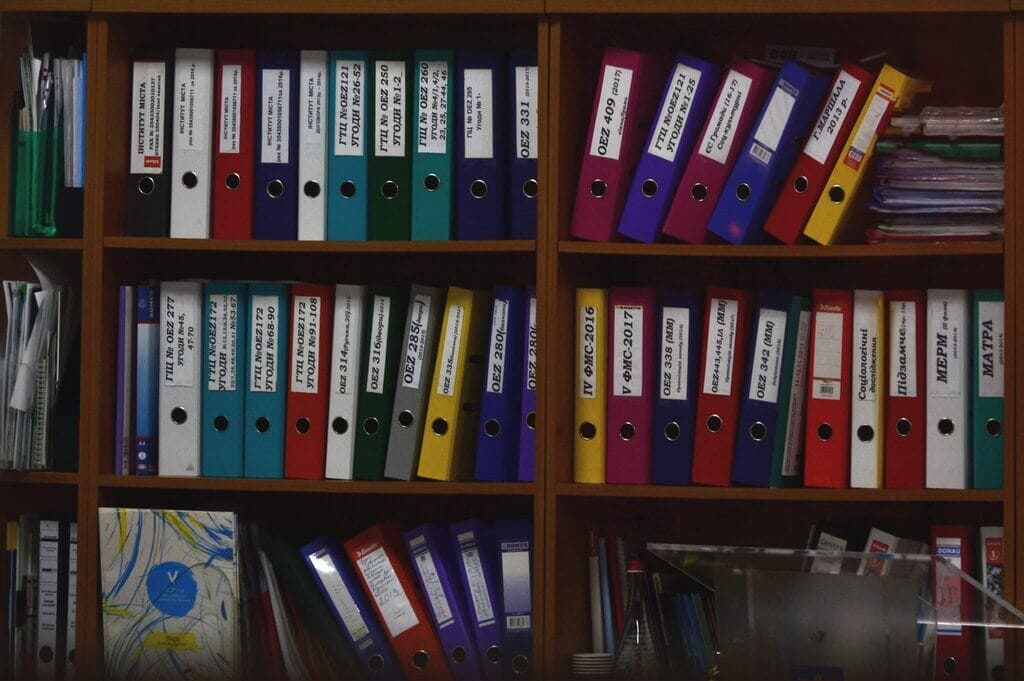8 Things to Look for in your Office 365 Backup Solution
[ez-toc]
Did you know that 64% of data loss happens due to accidental or malicious deletion?
Or that 32% of organisations will at one point experience a data loss event?
This means every organisation would benefit from a data backup service that saves a copy of their files and messages automatically to protect them from disasters.
But what should you keep an eye on when shopping for an Office 365 data backup service? In today’s article, we’ll go over eights features your organisation could benefit from in a third-party backup service.
1. As simple/robust as you need
The size of your organisation and how many people you have working on your IT will determine how simple or complex a backup service you’ll need.
A highly intuitive turn-key service with a simple dashboard and fewer bells and whistles might be perfect for you if you have no in-house IT staff and don’t have a lot of time to devote to training yourself to use a complex set of tools.
On the other hand, if you have knowledgeable IT staff in-house or a reliable IT partner outside your organisation and would benefit from some additional functionalities (more on these later) as well as things like configurable reports, a more complete data backup and security suite might be perfect for you.
2. Configurable retention
Keeping a backup of every file and message in your organisation indefinitely takes a lot of storage and is very possibly not necessary.
Additionally, storing data indefinitely could even present a confidentiality issue with business partners or customers.
That’s why a third-party backup solution that allows you to create a detailed retention policy for data is a good asset to have.
You should be able to decide what kind of data is pruned after a number of months and what you’ll keep forever as well as the number of restore point versions of a single file your solution backs up.
3. Granular recovery
Having to recover all of your files and messages every time you lose a single bit of data is unnecessary and takes too much time.
That’s why a backup solution that allows you to restore individual items granularly is a definite asset, allowing you to get back on track, fast.
4. Robust search parameters
Searching for that one file or message you need to recover can be like searching for a needle in a haystack if you don’t have a set naming convention for files.
This is where detailed search parameters for granular recovery can be a huge help, allowing you to filter out the data you don’t need and zeroing in on the data you do need.
5. Cloud-to-cloud storage & on-premises storage (if you need it)
As we talked about in a recent blog post, it’s important that you remember the 3-2-1 rule when backing up your organisation’s data.
According to it, you need three copies of your files, stored in two different formats, with one copy stored off-premises.
Apart from storing your data on the public Microsoft cloud, you should ideally have copies of important files stored on a backup cloud server as well as in one additional format, such as a physical copy stored on your organisation’s premises.
So figure out how important following the 3-2-1 rule to the T is for you and how this affects what you need from your O365 backup service.
6. Ability to migrate data
As we’ve talked about in previous articles, when an employee leaves an organisation, deleting their O365 account means losing access to files they’ve created.
This means many people keep paying for inactive licenses for departed employees just in order to retain access to their files.
Your backup solution should allow you to migrate important data from a departing employee’s account before closing it down so you don’t have to keep paying for licenses you don’t need.
7. Has any additional services you may need
As we mentioned in the first point, you might find value in a cloud backup service with some additional services if you have the resources to make the most out of them.
Office 365 does offer some cybersecurity, but this is by no means comprehensive coverage, which is why investing in a data backup solution with some additional IT security functionalities could be a practical solution for your organisation.
Some additional functionalities you might want to look for in a backup service that’s more of a package deal include encryption, spam filtering and archiving.
Additional tools like this support the safety of your backed up data and help guard your organisation against cybercriminals.
An archiving functionality would also mean keeping important files you don’t need to access regularly without taking up space in your primary storage space.
8. A reporting system
You should be keeping an eye on your backed-up data, especially if you have a data retention policy in place that deletes some files after a certain amount of time has passed.
Having your backup solution regularly generate reports for you is a good way of keeping tabs on the data you have backed up.
This will also allow you to ward against potential data protection issues, keeping you compliant with GDPR.
In conclusion
Finally, if you plan on having someone else manage your backup solution (for example a managed service provider/MSP), make sure that you talk to them about what kind of a backup solution you’re after.
Not only should they know what kind of a tool they’ll be working with, but they can also offer you guidance when it comes to choosing the right solution.
And if you feel like you would benefit from an IT partnership, get in touch with us to find out how Jera could support your IT strategy, support and cybersecurity.
facebooktwittergoogle-pluslinkedin