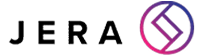How to Strengthen your Office 365 Spam Filtering for Security
[ez-toc]
Spam is not only annoying – it can be seriously dangerous for your business.
While cybersecurity awareness training can do wonders to minimise risks posed by spam, it’s only one side of the coin: you also need intelligent protection in the form of a strong spam filter.
Today, we’ll go over how Office 365’s spam filtering works, how you can make it work harder for advanced protection and how using a third-party filtering tool like TitanFiltering can help.
What is spam and why is it so harmful?
There are many different ways cybercriminals can use spam email to wreak havoc and steal money.
They may use spam email to spread malware, such as viruses and spyware, or pretend to be a legitimate source like your bank and ask for your financial details to scam you out of your money.
Malware is made especially dangerous by the fact that the damage is often not limited to just one device but can easily spread to others in the same network.
Meanwhile, scams spread through spam emails asking for confidential information can have catastrophic consequences if the criminals behind them use the information they’ve gathered from the victim to launch further, more targeted spear phishing attacks against your other employees and clients.
What Office 365 does to protect you from spam
The Office 365 hosted email service offers its own spam filtering. This is available on two levels: Exchange Online Protection (EOP) and Advanced Threat protection. Together, they offer a reasonable level of protection against dangerous spam messages.
However, this protection proves lacking when it comes to the most recent and sophisticated attacks.
While Microsoft’s EOP is very good at recognising and blocking known viruses, it fares worse when it comes to new, still largely unknown threats.
As cybercriminals are constantly evolving the ways they scam businesses and individuals, system administrators, too, need to remain vigilant to make sure their spam filtering is working as hard as possible at all times.
How you can strengthen your Office 365 spam filtering
There are ways you can make your Office 365 spam filter work more efficiently.
For example, you can run real-time checks against global blackhole registers for an additional layer of defence.
However, as there is a lag between the introduction of a new spam campaign and its addition to these blackhole lists, your organisation is left vulnerable for that period of time.
You can also configure your spam filter to work more efficiently by maintaining a spam email list to block malicious email from certain sources.
However, maintenance like this takes a fair bit of work, whereas deploying a third-party filter takes very little time to set up and runs automatically.
How TitanFiltering can strengthen your anti-spam efforts
Office 365’s EOP lacks a few of the features that third-party filters like TitanFiltering have.
For one, as we already touched on, Office 365’s filtering only really works for well-known threats. This means that by relying on this filtering alone you might still let through some of the newest, most devious spam messages.
Second of all, Office 365’s EOP doesn’t offer greylisting, unlike TitanFiltering. Greylisting means sending an email back to the server that has sent you an email to ask it to send it to you again. While servers sending legitimate emails usually reply very quickly, those used by hackers are often too busy to respond promptly.
This automated process is very helpful for distinguishing between spam and genuine messaging.
TitanFiltering
TitanFiltering is an extremely helpful resource for greater email security, which is why it’s our recommended product for spam filtering.
It scans all incoming email in real-time, going through the header, content and domain information of a message to weed out potential phishing attempts. It also runs a reputation analysis on all links included in emails to check the validity of the domains contained in them.
With a market-leading 0.03% false positive identification rate, outbound email scanning to prevent your IP address from being blacklisted and infinite scalability, TitanFiltering is an excellent addition to any organisation’s IT resources.
If you’d like to learn more about how TitanFiltering could help you protect your organisation against cyber attacks, get in touch with our IT security experts today.
facebooktwittergoogle-pluslinkedin