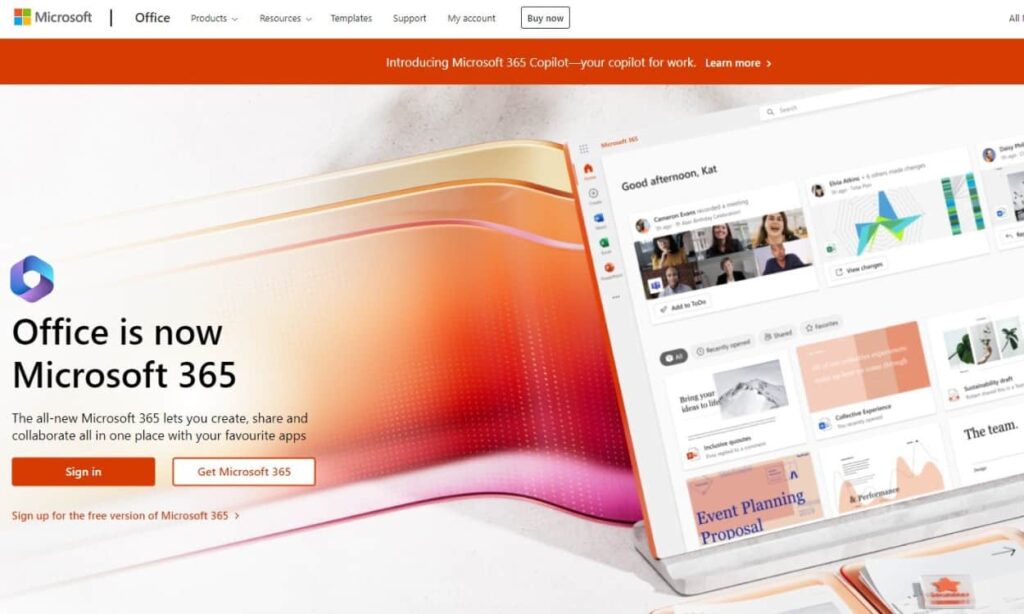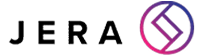Microsoft 365 Backup And Recovery: Your Cheat Sheet
[ez-toc]
If you don’t already know, Microsoft 365 backup and recovery is not something given to you automatically by Microsoft. You need a third-party backup.
But why do you need to backup Microsoft 365 at all?
Well, picture this…
It’s a typical Tuesday morning in your office. The desks around you are pretty swamped as most people have decided to work from the office on a Tuesday, and there is a bitter smell of coffee wafting its way over to you from everybody’s morning brew.
Although you’ve given up coffee, the smell from everybody’s morning cup has managed to perk you up just a little bit. But knowing what’s in for you today, you need more than just a little perk. You need the full Irish coffee.
Why? Last Tuesday, just 10 seconds after you sat down at your desk, your director wandered over with a big smile on his face and gave you even more work to do by the end of next Tuesday (today). He’s asked you to create a detailed report on whether hiring a marketing department is a good decision for the business’s future.
Today Is The Day
He needs your input by the end of today as he has a 9am meeting with the leadership team to discuss this. However, today is the day, and you still have So. Much. Left. To. Do.
All you can think of is the other project sitting beside you, laughing at you for thinking you can ignore them. You’re already swamped with the work sitting to your left, but as the CFO of your business, you’re the only one who can help the director with this. And it is your job to do it.
So you just need to work your a*se off for the rest of the day to get it done.
8 Hours Later…
Wow. It’s taken you all day, but finally, you’re done. The final push to get this report out the door has made you want to pull your hair out and scream. Luckily, you’ve got some good self-control or you’d have been placed in 24-hour care by the first hour. It has not been a great day for you.
But it’s done now. All you have to do now is save it for the final time and send it over to your director. After you click on that final send button and move all your stress to your director, all your stress just dissolves away.
That is until you realize you have no memory left on your computer and you need to delete something. So, in an effort to release even more stress, you decide to delete the report and delete it from the trash too.
Finally, your day is looking up.
You’ve finished the report that’s hung over your head for the past week, and now it’s time to go home.
However, just as you’re about to run out the door, your boss stops you. The words that come out of his mouth though are laughable to you though. He’s told you you’ve not sent over the correct document. Realisation draws on you like nails slowly scraping across a blackboard.
You’ve sent over the wrong thing. You’ve deleted the right thing. There is no way for you to get the document back. All your stress over the last week has been for nothing. Your director is going to be PISSED when he finds out.
However, all you can think now is that this wouldn’t have happened if your business just took the hit and used a Microsoft 365 backup and recovery service.
But, why is backup important to your business? Other than this scenario, what part does backup really play for you?
Why Backup Is Important
Backup is important because it gives you a failsafe if there is ever an emergency where you need to recover your data. For example, if your business were to succumb to a cyber attack, a natural disaster, or even accidental deletion (like the scenario above), then backup software could be the thing that saves you.
In your business, I’m betting that all your important documents are stored on your computer/ your Microsoft 365 account.
Could you imagine what would happen to your business if you lost EVERY important document your business has? Think about what life would be like if you lost every excel sheet you’ve ever made, every report you’ve ever made on Word or every database you’ve stored on Microsoft Access. Without a backup, how would you get that data back?
The answer: you likely wouldn’t be able to get it back (or at least, not all of it).
That’s why a backup is important. Disasters happen every day, and the best way to protect your business is to prepare. You need a Microsoft 365 backup and recovery solution today.
A Real-Life Example
Recently, we’ve witnessed a full-scale cyberattack where cybercriminals took hold of the business’s servers and tried to stop the business from operating. The servers were held for ransom and were offline for weeks.
Do you want to know what saved this business and kept it operating though? Their backups.
I’m not going to sit here and say that this business’s life was easy during this cyberattack, but I will say that the backups did help them stay afloat for the 6 weeks the cyberattack was ongoing.
And if you know just how hard it is to stay afloat and online during a cyberattack, then you know how much of a big deal these backups were. It was BIG.
Microsoft Office 365 Backup and Recovery Policy
So, if there is such a risk in not backing up your data, you might be wondering: “Why does Microsoft not backup my data so that I’m protected in case of deletion/ a disaster?”.
Well, simply, it is not part of their policy. They recommend that you use a third-party backup service to protect all of your data. However, their policy does offer some backup options for your business.
It is just not as good as a third-party backup would be.
Here’s The Microsoft Office 365 Backup And Recovery Policy:
-
- Email and Calendar: As a default, Microsoft 365 stores emails and calendar items for 14 days.
- SharePoint Online: Microsoft takes backups of SharePoint Online daily, and data can be recovered for up to 14 days.
- Full Restore: Microsoft backs up data every 12 hours and stores it for 14 days. However, you can only restore the whole system – you are not able to restore just 1 file/ folder.
- Deleted Items: Microsoft can only save deleted items for 30 days, however, administrators can change the retention policy if needed.
- 30 Days: After the 30 days for deleted items, the data is purged and is thus inaccessible forever.
Overall, Microsoft’s backup policy is not suitable for your business in the long run as mistakes happen, things get deleted, and you might need to recover just 1 item rather than the whole system.
So, the best thing for your business is to get a third-party backup solution.
But what one might you ask? Here are the Top 3 best 365 backup solutions you can get.
The Best 365 Backup Solution
There are a lot of third-party Microsoft 365 business solutions out there, but you really need to ensure you get the right one for your business.
In the agricultural world, there are many things you may need from a backup solution. For example, you may need your data to be kept longer than the typical backup services provide, so you will need a specific backup solution to help.
Here are the Top 3 best 365 backup solutions for your business (in no particular order):
Veeam Backup & Recover Software Solutions
The Veaam backup solution is one of the biggest backup solutions across the globe. To find the best solution for your business, check out the pros and cons of using Veeam, and compare it to what your business needs.
Pros:
- Flexible recovery: Veeam offers a wide range of recovery options (full restore, file-level recovery, and application item-level recovery).
- Cybersecurity: The solution offers ransomware protection.
- Exceptional restoration: Users can recover lost data seamlessly when using Veeam as a Microsoft 365 backup and recovery service.
- Business continuity: In the event of a ransomware attack, Veeam enhances cybersecurity and ensures business continuity.
- Multiple areas: Veeam offers a single platform for you to save more than just Office 365. It offers a single platform for you to backup Office 365, Microsoft apps, Windows computers, AWS, and Windows Azure.
Cons:
- Cost: Veeam is not free and may be too expensive for smaller businesses as there are fees for the software, and support/ maintenance costs. It is usually the most expensive solution.
- Limited physical server support: If you want physical server backups, you will need to purchase them separately from the base product. Veeam typically only covers your virtual environment.
- Complex: Veeam offers a wide range of features and options which can make it difficult to set up and manage if you are not experienced.
Jera’s Office 365 Backup
Jera’s backup software is known for being the perfect fit for Agricultural businesses. To see if Jera’s solution fits your agricultural business, look at the pros and cons below.
Pros:
-
- Comprehensive SaaS coverage: Jera’s backup software covers more than just Microsoft 365 as it can also backup G Suite, Salesforce and more.
- Automated backups: You won’t need to remember to back up all your systems with Jera as it is all automated.
- Quick and flexible recovery: Jera allows you to quickly recover emails, files, and records to minimize downtime. You can also do a full restore if needed.
- Cybersecurity: Jera’s Microsoft 365 backup and recovery option offers encryption, access controls and other security features to protect all your important data.
- User-friendly: Jera’s backup service is user-friendly and intuitive so anybody can use it.
- Data Retention and Versioning: Jera’s Microsoft 365 backup solution stores the different versions of your Microsoft 365 account so you can recover from various points in time.
- Scalability: Jera’s solution is there to protect your business and can scale up or down as needed.
Cons:
-
- Cost: Jera’s back up as a service is amongst the more expensive backup solutions, although, it is typically cheaper than Veeam.
- Customisation: Jera’s backup Office 365 solution offers fewer customisation options than other back up solutions.
Contact us here at Jera today to get started with Jera’s 365 backup solution. Protect your business when you need it most.
SkyKick Cloud Backup For Microsoft 365
SkyKick’s back up as a service software is another of the best 365 backup solutions. To see if SkyKick is the best cloud backup solution for your business, compare the pros and cons below to your business needs:
Pros:
-
- Ease of use: SkyKick is known for its user-friendly interface and straightforward set up.
- Automated backups: SkyKick’s Microsoft 365 backup and recovery service uses automated daily backups so you don’t have to remember to backup your systems.
- Quick recovery: SkyKick enables you to recover data quickly.
- Retention control: You can control how long you keep data.
- Security: SkyKick uses industry-standard cybersecurity practices.
- Scalability: SkyKicks back up service can scale with your business depending on your needs.
Cons:
-
- Cost: Pricing for SkyKick’s 365 recovery is typically based on the number of users in a business – so costs can increase fast.
- Limited customisation: Some users may find the customisation options to be limited in comparison to other back up solutions.
- Limited recovery in certain situations: There may be limitations to recovery in specific complex situations.
Overall
If you are looking to start your Microsoft 365 backup and recovery journey today, then Veeam, Jera, and SkyKick are your Top 3 choices for the best 365 backup solution.
As a Microsoft 365 business that I’m sure uses most of the Microsoft 365 applications, you should choose either Veeam, Jera, or SkyKick for all your Microsoft 365 backup needs.
To learn more about backup software, contact us here at Jera and we can help you find the correct solution for your business.
Don’t let your boss down after you accidentally delete the report that you’ve worked so hard on – get a Microsoft 365 backup and recovery solution today. Don’t let it happen to you!
Related Articles:
If you want some articles/ videos that are similar to this one, read any of the following:
5 Reasons You Need To Back Up Your Office 365 Data.
Why Should I Pay For A Cloud Backup?
What Is SaaS Backup?
facebooktwittergoogle-pluslinkedin