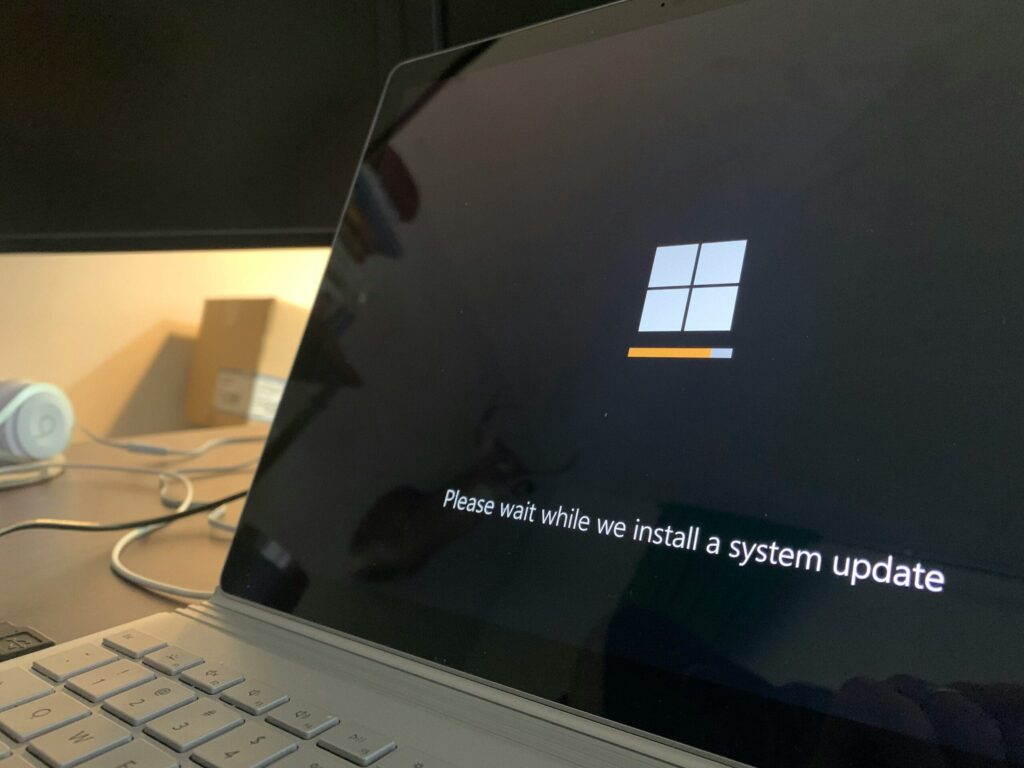Essential Security Practices for Remote Work
Remote work is not going anywhere anytime soon. Many people enjoy working from home, as it gives them more freedom, control, and comfort. They can set their own schedules, avoid commuting, and spend more time with their families. But working remotely also has some challenges, especially when it comes to cybersecurity. When you work from home, you may be using unsecured networks, devices, or software that can put your organisation’s data and systems at risk of cyberattacks.
73% of executives believe that remote work increases security risk.
However, this doesn’t imply that the risk is unavoidable. In the following section, we will provide you with crucial security measures for remote teams. You’ll discover ways to protect company data and ensure its security, regardless of your geographical positions.
Securing Home Networks
Strong Wi-Fi Encryption
It’s critical to use the latest security protocols, like WPA3, to encrypt your Wi-Fi. This fundamental measure helps secure your home network and stops outsiders from gaining access or capturing your data.
Changing Default Router Settings
Most routers are initially configured with default credentials, which are common knowledge among cyber criminals. It is imperative to alter these defaults to robust, distinctive login details to impede any unwarranted access to your network.
Use Strong, Unique Passwords
Password Managers
Remote work participants must often navigate through multiple accounts and services needed for their job functions. Consequently, the aspect of password management can become quite overwhelming. Utilising password managers that can create, preserve, and automatically populate sophisticated passwords is beneficial in guaranteeing that every account maintains a distinct and robust password security measure.
Multi-Factor Authentication (MFA)
Implementing multi-factor authentication (MFA) provides an additional security barrier. Should a password become compromised, MFA demands another verification method. Typically, this involves a code sent via SMS or an authentication application. This additional measure significantly increases the difficulty for unauthorized access to accounts.
Protecting Devices
Antivirus/Anti-Malware Software
It’s important to keep all work-related devices equipped with the latest anti-malware software. Such programs are essential for identifying and mitigating potential threats before they lead to serious harm.
Regular Software Updates
Software that isn’t up to date may have security weaknesses which hackers can target, especially for your employees who are currently remote work. To keep your defenses up against recent threats, turn on automatic updates for your:
- Operating system
- Applications
- Security software
Encrypted Storage
Store sensitive information in encrypted form. This makes sure that your data stays protected even if the remote work device is compromised or taken. There are options available within the system as well as through external providers.
- Secure Remote Work Communication Channels
Virtual Private Networks (VPNs)
A VPN secures your online activity by encrypting your internet traffic, which helps prevent outsiders from intercepting and stealing your information. It’s important to choose a trustworthy VPN provider, particularly when you’re using public or unsecured networks to access corporate materials.
Encrypted Messaging and Email
Employ secure messaging tools for remote work to safeguard your conversations and emails. Inquire about encryption protocols when selecting services for messaging and emailing – this helps in keeping your communication confidential and protected.
Safe Browsing Practices
Browser Security
Ensure that your web browser is up-to-date and configured for security. This includes:
- Enabling features such as pop-up blockers
- Disabling third-party cookies
- Using secure (HTTPS) connections whenever possible
Avoiding Phishing Attacks
Phishing attempts frequently target individuals who work remotely. Exercise caution with unexpected emails or messages that request confidential details. Confirm the authenticity of the sender prior to engaging with links or downloading any files. Inform your IT department about any dubious interactions to protect your colleagues from similar threats.
Use of Ad Blockers
Ad blocking tools can stop harmful ads from appearing in your browser. Many of these ads carry malware or phishing links. Using an ad blocker enhances your security as you navigate the internet.
Education and Training
Regular Security Training
Ongoing training in the most up-to-date security measures and potential risks is vital. This encompasses mock phishing exercises and top strategies for protecting devices and information. Personnel should also stay informed about any newly implemented security procedures.
Incident Response Plan
Put a clear incident response plan in place. This ensures that all employees know what steps to take in the event of a security breach. This should include:
- Reporting procedures
- Mitigation steps
- Contact information for the IT support team
-
Personal Responsibility and Vigilance
Personal Remote Work Device Hygiene
It’s essential for remote work employees to practice robust digital hygiene with their personal electronics, ensuring routine backups and securing device settings. Additionally, segregating professional tasks from personal use when feasible is advisable.
Being Aware of Social Engineering
Social engineering attacks manipulate emotional responses to access systems and information. Recognising typical strategies that target remote work employees, such as pretexting and baiting, and upholding a cautious approach are key steps to safeguard against these attacks.
Need Help Improving Remote Work Cybersecurity?
Shifting to remote work has led to major shifts in operational methods, particularly regarding digital security. With the increase in cyber threats, your security measures must also advance.
Looking for assistance? Our team of specialists can support you in strengthening your defenses for remote work.
Get in touch now to arrange a discussion concerning your remote work cybersecurity needs.
facebooktwitteryoutubelinkedin