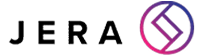Best And Safe Web Browser: The Top 3
[ez-toc]
Introduction
Have you ever just stopped what you’re doing and thought: is the web browser I’m currently using the best for me?
If you have, that’s probably why you’re here!
Chrome is a giant in the web browser world, but is there anything that could be better for you or fit your business more? Find out the top 3 best and safe web browsers that you can use.
But before you start this blog, try and write down a few of the things that mean the most to you from a web browser. Is it security? Privacy? User-friendliness? Expensive extension lists etc.?
Determine what you need from your web browser to find the best and safe web browser for you.
Use this list as a guide for finding the best web browser for you, but make sure that the web browser you pick fits you and your business.
If not, it could have disastrous consequences for your business.
Best and Safe Web Browser No 3: Firefox
Image taken from: https://www.mozilla.org/en-US/firefox/
In 3rd place for the best and safe web browser, we recommend Firefox – and here’s why:
Key Features of Firefox
Established in 2002, Firefox has made the most of its time to make it a safe and secure web browser.
-
- Regular updates: Firefox is known for its frequent updates and security patches, ensuring that users have the latest features, performance improvements, and security enhancements.
- Cybersecurity protection: Firefox employs a robust cybersecurity framework that includes anti-phishing and anti-malware technologies, whilst utilising built-in protection against harmful scripts.
- Privacy features: Firefox prioritises user privacy such as Enhanced Tracking Protection which blocks third-party tracking cookies, cross-site tracking, social media trackers, crypto miners, and content tracking in private windows.
Privacy and Security Measures
Firefox is a web browser that excels in providing privacy and security measures to its users.
To safeguard user privacy, it also offers a feature called ‘Enhanced Tracking Protection’ which blocks known trackers and third-party cookies by default. But for cybersecurity, Firefox also isolates web content with ‘sandboxing technology’ to help prevent malicious code.
Furthermore, for its cybersecurity measures, Firefox offers a comprehensive set of security preferences which allow users to customize settings based on their preferences and requirements.
Extensive Add-Ons and Customization Options
One of the strengths of Firefox lies in its extensive add-ons and customization options.
It has a vibrant ecosystem of add-ons, extensions, and themes, allowing users to tailor their browsing experience to their liking. Whether it’s ad-blockers, password managers, or productivity tools, Firefox’s add-on library offers a wide range of options, enhancing functionality and personalization.
The Pros and Cons of Firefox
So you can probably see a bit of a trend with these features: they are there to help the user. Or, otherwise known as the ‘pros’.
To help you though, here’s a list of the pros and cons of Firefox as a safe and secure web browser.
Pros:
1. Strong Emphasis on Privacy: Firefox is known for its commitment to user privacy, with its ‘Enhanced Tracking Protection’ and customizable privacy settings.
2. Customization Options: Firefox offers a wide range of customization options for users to make their experience more friendly. They can do this by changing themes, extensions, and toolbar configurations.
3. Wide Range of Add-Ons: Firefox has an extensive library of add-ons and extensions that enhance functionality, productivity, and security, providing users with a diverse range of options.
-
-
- For example, ‘Keeper’ is a password manager that can be added as an extension on Firefox.
-
4. Cross-Platform Compatibility: Firefox is available on multiple platforms, including Windows, macOS, Linux, Android, and iOS, ensuring compatibility and synchronization across devices.
Cons:
1. Resource Intensive: Firefox may consume more memory compared to some other browsers, which can result in higher system resource usage, particularly when multiple tabs or extensions are open.
2. Occasional Performance Issues: While Firefox has significantly improved, some users may experience occasional performance issues or slower loading times, especially with complex web applications or heavy websites.
3. Compatibility with Certain Websites: Although rare, there may be instances where certain websites or web applications are optimized primarily for other browsers (e.g. Google Chrome), leading to occasional compatibility issues with Firefox.
4. Customer Support: Firefox’s customer support options may be more limited compared to larger browsers, which means there could be potentially slower response times or fewer available avenues for seeking assistance.
Overall, Firefox is a great web browser for cybersecurity and user-friendliness, but there are slightly better web browsers out there for safety and security.
And the Brave web browser is one of them.
Best and Safe Web Browser No 2: Brave
Have you heard of the Brave browser yet?
Image taken from https://brave.com/
If you’re like me, it’ll have taken a bit of research to hear about it for the first time! But, it’s looking like one of the best and safest web browsers on the market just now.
And here’s why.
Key Features of Brave
Brave is full of unique features that make it the most secure web browser. These are:
-
- A built-in ad blocker and tracking protection: Ad blockers are typically extensions on other web browsers, however, Brave’s ad blocker is built in and offers tracking protection so that data privacy is more secure.
- Tor integrations: Brave web browser integrates Tor (The Onion Router – AKA ‘The Dark Web) for data privacy as it hides your IP address. But don’t worry, Brave is not ‘The Dark Web’ or similar to it.
- Malware protection: Brave also has an added layer of protection where it shields you from malware whilst you surf the web.
- Personalisation: With Brave, you can also personalise the level of security you wish to have in browser settings. This means that the security you get is up to you.
And as a bonus point: it was made by the same guy to co-founded the programming language ‘JavaScript’, and worked on Firefox before creating his own browser. So surely he knows his stuff…
Privacy and Ad Blocking
One of the standout features of the Brave browser is its unwavering emphasis on privacy and robust ad-blocking capabilities.
Brave takes user privacy seriously and goes the extra mile to protect it. It blocks intrusive ads, trackers, and websites from tracking your online activity, ensuring a more secure and private browsing experience. By default, Brave automatically blocks third-party cookies and scripts, shielding you from various marketing
With its strong privacy measures and effective ad-blocking capabilities, Brave stands out as a browser that puts user privacy and security at the forefront. Making it a safe and secure web browser you need.
Speed and Performance of Brave Browser
As Brave automatically blocks all ads, it has the added feature of being faster at loading than others. With ads, there will be extra content on a webpage that needs to load, so the web browsers that use ads (e.g. Google Chrome) will take longer to load in comparison to Brave – which has less to load.
As an example, MK’s Guide on Google tested the speed of both Brave and Google Chrome and found that Brave won the speed race.
However, this does not mean the overall performance of Brave Browser is the best and safe web browser. You may find Brave to have less performance due to it being a newer browser (est. 2016) than the majority of big names (Google Chrome, Firefox, Microsoft Edge) as some features are still in the Beta phases.
The Pros and Cons of Brave Browser
So, you’ll know a little bit of the pros and cons of the Brave Browser as I have touched on it a little bit above.
But, here is the full pros and cons list of the Brave Browser:
Pros
1. Enhanced Privacy: Brave’s default privacy settings and built-in ad-blocker offer a more secure and private browsing experience, blocking intrusive ads and trackers. It also offers TOR mode where IP addresses can also be hidden for added protection.
2. Speed and Performance: Brave is known for its fast loading speeds and efficient performance, making browsing smooth and seamless.
3. Built-in Security Features: Brave provides additional security measures, such as HTTPS Everywhere and protection against harmful scripts and malware, to safeguard users’ online activities.
4. Rewards Program: Brave has a unique rewards program called Brave Rewards, which allows users to earn cryptocurrency for opting into privacy-respecting ads, providing an innovative way to support content creators.
5. Customizability: Brave offers a range of customization options, allowing users to personalize their browsing experience with themes, extensions, and settings.
Cons
1. Relatively Newer Browser: Brave is still considered a relatively newer browser compared to more established options. As a result, it may occasionally encounter compatibility issues or bugs that need to be resolved through future updates.
2. Syncing Limitations: Brave’s syncing feature is currently limited to bookmarks only, lacking the ability to sync other browsing data like history, passwords, or open tabs across devices.
3. Less Extensive Add-on Library: While Brave supports most Chrome extensions, its add-on library is not as extensive as that of other browsers, which may limit the availability of certain niche or specialized extensions.
4. Limited Browser Ecosystem: Compared to more established browsers like Chrome and Firefox, Brave has a smaller ecosystem. This means that certain browser-specific features, plugins, or web applications may not be fully optimized or supported on Brave.
5. Limited Customer Support: Brave may have fewer customer support options than larger browsers due to its smaller user base and limited resources. This could potentially result in slower response times or limited avenues for seeking assistance.
Overall, Brave is a very good web browser for privacy and security, but it may not be for performance or user-friendliness.
With that, we cannot call it the best and safe web browser, but it is high on the list.
This is why we are giving it 2nd place for the best and safe web browser.
Best and Safe Web Browser No 1: Chrome
So, it is a tough call to make after Brave, but you’ll find that Google Chrome is still the best and safe web browser.
But first, here are the key features of Google Chrome that make it a great web browser:
Key Features
-
- The biggest platform: Google Chrome is well-known and well-used by the vast majority across the Globe with 62.85% of people using Chrome.
- Robust security measures: Chrome implements a variety of security features, including regular automatic updates, built-in malware protection, and sandboxing technology, to ensure a secure browsing experience.
- Google account sync: With Chrome, users can sync their browsing data, including bookmarks, history, passwords, and open tabs, across multiple devices by signing in with their Google account.
- User-friendly interface: Chrome features a clean and intuitive user interface, making it easy to navigate and use for both beginners and experienced users.
- Voice search and Google Assistant integration: Chrome allows users to perform voice searches directly from the browser’s search bar and supports integration with Google Assistant, providing a convenient hands-free browsing experience.
- Support for web standards and technologies: Chrome consistently stays up to date with the latest web standards and technologies, ensuring compatibility with modern websites and web applications.
Security Measures And Chrome
Chrome implements robust security measures to ensure a safe browsing experience for over half the world’s population.
It provides automatic security updates, ensuring that users have the latest patches and protection against known vulnerabilities. It also includes a built-in phishing and malware protection system, which alerts users and blocks access to malicious websites and downloads. Chrome also utilises sandboxing technology to prevent potential malware or malicious code from spreading.
Furthermore, Chrome’s extensive user base allows for a large community of security researchers and experts, who actively identify and report vulnerabilities, contributing to continuous security improvements.
While Brave also emphasizes security, Chrome’s established reputation, frequent updates, and comprehensive security features, along with its extensive network of security experts, make it a popular choice for users who prioritize robust security measures.
Which helps to push it to the number 1 spot in the best and safe web browser.
User-Friendly Web Browser
Chrome offers a user-friendly interface that caters to both novice and experienced users. Its clean and intuitive design allows for easy navigation and quick access to essential features.
Chrome provides a minimalist approach, focusing on the content of web pages while keeping the interface streamlined and clutter-free. Additionally, Chrome offers a wide range of customization options, allowing users to personalize their browsing experience.
But these are not the only advantages of using Google Chrome as a web browser.
Pros and Cons of Google Chrome
Overall, many pros set Google Chrome apart from the competition, but here are the main pros and cons of Google Chrome as the best and safe web browser.
Pros
1. Speed and Performance: Chrome is known for its fast loading speeds and efficient performance, providing users a smooth browsing experience.
2. Compatibility and Web Support: Chrome has extensive compatibility with websites and web applications, ensuring a seamless browsing experience across a wide range of platforms.
3. Robust Security Features: Chrome implements various security measures, such as automatic updates, phishing and malware protection, and sandboxing technology, to keep users safe while browsing.
4. Google Integration: Chrome seamlessly integrates with various Google services and accounts, allowing users to sync their bookmarks, browsing history, and other data across devices effortlessly.
5. Large Extension Ecosystem: Chrome offers a vast collection of extensions and add-ons, providing users with a wide range of options to customize their browsing experience and add additional functionality.
6. Established Reputation: Chrome has been a dominant player in the browser market for years, building a strong reputation for reliability, performance, and compatibility.
7. Developer Support: Chrome provides robust developer tools and resources, making it a popular choice for web developers. Its extensive support for web standards and technologies attracts developers and ensures compatibility with modern web applications.
8. Continuous Innovation: Google, as the creator of Chrome, continues to invest in research and development, regularly introducing new features and improvements to enhance the browsing experience for users. What do you think we will see with the future of AI in web browsers…
Cons
1. Resource Intensive: Chrome’s performance can be demanding on system resources, especially when multiple tabs and extensions are open simultaneously, which may impact overall device performance.
2. Privacy Concerns: As a browser developed by a company that relies on advertising revenue, Chrome has faced criticism for certain privacy practices. Users concerned about data collection may prefer browsers with stronger privacy-focused features (such as Brave browser).
Overall, Brave may have extra added security measures than Google Chrome, but the user-friendliness, reputation and compatibility of Chrome give it a strong lead as the best and safe web browser.
Chrome is a very safe and secure web browser for the majority of the population to use, and as it is the popular browser for developers to align websites too, it should be considered the best and safe web browser you can use.
Do You Need Help?
Are you still struggling with the decision on what web browser your business should use?
If you still aren’t happy with how secure Google Chrome is, speak to us about getting a Web Filter in place to protect your employees whilst they use Chrome.
What comes first; user-friendliness for all your employees, or security to keep your business safe from the bad guys? If you still have questions about what web browser you should use, contact us here at Jera.
Ensure the ease of use with Chrome whilst taking care of the security with a Web Filter.
Email us at hello@jerait.co.uk or contact us on our website through this link for more information.
facebooktwittergoogle-pluslinkedin