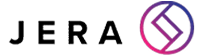Microsoft Security Copilot: What is it, and should you use it?
Microsoft Security Copilot: What is it, and should you use it?
The world of cyber security is constantly updating. Cyber security companies and regular businesses need to put a lot of time, effort and training into staying up to date with the ever evolving cyber threat landscape. The ability to process huge amounts of data while staying fluid enough to respond to incidents quickly and effectively is vital to companies in Scotland today and it can be a real headache balancing and figuring out all the various moving parts, and at Jera IT we’re always on the lookout for ways in which to make cyber security easier for Scottish businesses. That’s where Microsoft Security Copilot comes in.
Microsoft Security Copilot is a generative AI-powered security solution. It provides your business or your outsourced IT support with tailored insights that allow teams to defend your network with speed and precision. That’s not all though, it also works seamlessly with other Microsoft security products and integrates with natural language in order to give you easy to understand guidance and insights. While it’s not yet a perfect replacement for an IT team (and hopefully it never will be) it’s already looking like a phenomenal tool to add to your IT security arsenal.
In this article we’ll go over in depth what Microsoft Security Copilot is, what the benefits of using it are, and whether or not it would be beneficial for your business from a cyber security perspective.
What is Microsoft Security Copilot?
As mentioned before, at Jera IT we’re always on the lookout for the next big players in cyber security. Microsoft Security Copilot is at the cutting edge of cyber security tools and its potential uses has our office in a buzz. Copilot leverages the power of AI and machine learning for threat direction and response. By doing so it has the potential to massively enhance the efficiency and effectiveness of cyber security operations.
Microsoft Security Copilot can help your IT team in a number of ways. The software helps teams:
- Respond to a number of common cyber threats
- Process signals
- Assess any risk exposure at machine speed
One huge benefit of Microsoft Security Copilot over other competitor generative Ais is its seamless integration with other Microsoft security packages and products. It’s also extremely user friendly, boasting natural language integration. This means even a layperson will be able to make use of Copilot, asking questions plainly in order to generate tailored guidance and insights.
Security Copilot can also help with end-to-end scenarios such as:
- Incident response
- Threat hunting
- Intelligence gathering
- Posture management
- Executive summaries on security investigations.
How Does Microsoft Security Copilot Work?
Microsoft Security Copilot can be accessed through a standalone experience, but also it can work as an embedded experience within other Microsoft security products. Some of the tools Copilot integrates with include:
- Microsoft Sentinel
- Microsoft Defender XDR
- Microsoft Intune
- Microsoft Entra
- Microsoft Purview
- Microsoft Defender for Cloud
- Microsoft Defender Threat Intelligence
- Microsoft Defender External Attack Surface Management
As mentioned before you can also use natural language prompts for Security Copilot. This makes things much easier for the less IT literate people in your company to receive advice and guidance without having to memorise all the acronyms and jargon you’ve heard your IT team throw about.
For example, you could use the following prompts and receive a tailored response to your business:
- What are the best practices for securing Azure workloads?
- Generate a report on the latest attack command.
- How do I react to an incident involving Akira ransomware?
Should you Use Microsoft Security Copilot?
The Pros:
- Advanced Threat Detection
Microsoft Security Copilot employs advanced algorithms which analyse and detect threats which may not be noticed by traditional security measures. It also features the ability to adapt to new threats in real time, enhancing the security posture for your organisation.
- Operational Efficiency
Copilot automates threat analysis. This allows security teams to focus on strategic decision-making, and also reduces the time and effort you need to spend on manual data analysis. Copilot is also a great tool for streamlining workflows, enabling quicker responses to any potential business threats.
- Integration with Microsoft Products
Microsoft Security Copilot Seamlessly integrates with many Microsoft products. This allows you to turn your cyber security infrastructure into a comprehensive cyber ecosystem! Increasing synergy between your security systems helps to enhance threat visibility and greatly increases your response capabilities.
- Continuous Learning
The AI and machine learning components of Copilot are continuously learning from new data. This greatly improves their ability to identify and mitigate emerging threats over time. The tool is constantly evolving to meet new threats and developments in the cyber security arena.
- Reduced False Positives
Copilot’s advanced algorithms contribute to a more accurate threat detection process. This minimises false positives which often overwhelm security teams. This allows your response to genuine threats to be far more efficient and focussed.
The Challenges:
- Integration Issues
Whilst we’ve evangelised over Copilots integration capabilities with other Microsoft products, businesses with huge tech stacks might find it difficult to integrate Copilot with everything else they use. It is therefore important to consider the compatibility of copilot with your existing infrastructure before moving ahead with the service.
- Resource Requirements
Copilot is a complex and advanced AI tool, therefore it may demand extra resources. You should do a thorough check of your current capabilities before engaging with any new tools.
- Training and Familiarising
In order to get the best results from something like Copilot, your whole team will need to be onboard with the tool and receive training. Ensure that your security team is adequately trained and familiarised with Microsoft Security Copilot if you want to maximise its use and potential.
Conclusion
Microsoft Security Copilot represents a huge leap forward in the realm of AI cyber security. It features advanced capacity of real time threat detection and is overall a great tool for efficient cyber security.
Your business is unique, and your needs should guide your decision in adopting Microsoft Security Copilot as a solution. If you would like to discuss Copilot with an expert, contact the team at Jera today and we’ll be delighted to help you assess whether or not this could be a useful addition to your tech quiver.
facebooktwitteryoutubelinkedin