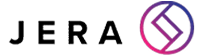How to Back up your Business Data – 7 Strategies You Need
[ez-toc]
We all know that backing up our files is important, but unless you happen to work in IT, chances are you don’t really know what the best ways to do this are.
Today, we’re covering what problems you might face if you don’t back up your business’ files, some best practices for keeping your files safe and staying GDPR compliant and the best solutions for storing your backup data.
So, if you’d like to learn more about ways to safeguard the future of your business through IT security, read on.
What happens if I don’t back up my data?
Your files could be compromised by cybersecurity threats like hackers, viruses and ransomware, as well as physical disasters and accidents such as fires, thefts and hardware failures.
If you run into problems like this and haven’t backed up your data correctly, you face many risks that can have extremely bad consequences for your business.
These risks include:
-
- Losing revenue. You’ll lose valuable time trying to locate lost files or recreating them. This time would be better used working on serving your existing customers and securing new business.
- Having to pay for an expensive recovery service. Apart from losing revenue by working overtime to recover your lost data, you might also need to pay a hefty sum for a recovery service. Even so, you can’t be guaranteed that all your files are recovered.
- Losing your brand reputation. You’ve spent a long time building your company’s reputation, but if you lose your data, all of this comes under threat. Research shows that especially if files are lost due to a cyber attack, companies tend to lose customer loyalty.
In fact, a 2017 study by Cisco found that a quarter of companies who lose their files like this subsequently miss out of major business opportunities.Violating GDPR and other laws. GDPR states that the responsibility for keeping your data secure falls on all employees in an organisation. Your business could face some pretty high penalties if it’s found to be in violation of these laws by failing to properly back up data.
In short, if you haven’t backed up your data properly, you can face dire financial pressures as well as potentially coming across some legal troubles and losing the trust of your customers.
All of this could potentially damage your company beyond repair.
Data backup best practices
Pretty scary stuff, huh? Luckily, there are some really good products out there that can help you protect your company’s data.
It’s important to make informed decisions when it comes to your data security, so here are some best practices to keep in mind when figuring out which systems to use to back up your files:
1. Having several backups of a single file
Physical backup storage like external hard drives can get broken or stolen. Meanwhile, companies offering cloud-based options are vulnerable to data breaches of their own and can’t promise to offer their services forever.
That’s why it’s important that your company backs up their data in more ways than one.
Experts recommend having three copies of a file so that a single event can’t destroy all versions of your file. These copies should be in at least two different formats and at least one should be stored offsite.
2. Make sure you have a cloud-based copy of important files
The best way to store files outside your business premises is to use a cloud-based solution. This way, you can access important files anywhere with an internet connection.
3. Invest in a solution that backs up files automatically
Using a system that backs up your files automatically eliminates the chance for human error due to forgetting to duplicate files. This makes for a great addition to your data backup tools and is definitely worth the extra investment.
4. Make sure your data backup strategy is in compliance with GDPR
Especially when it comes to any data you have on your customers, it’s important to make sure your data backup strategy is in compliance with GDPR or you could be served some pretty serious fines.
GDPR dictates that your files should always be backed up and that you should test your backup services regularly to make sure that data can always be recovered.
Ways to back up your data
Backing up your files in any way is better than not backing them up at all.
However, different tools for data backup are not created equal, and all of them come with their own pros and cons.
As we mentioned before, backing up your files in more ways than one is important for ensuring you have access to them come rain or come shine. This also makes sure you protect your files from the shortcomings of the different tools you can use to back them up.
That’s why we recommend using a mixture of the methods below to back up your data.
Physical Backups
Physical ways of backing up your data include things like USB sticks and external hard drives.
The pros for these methods are that they’re relatively inexpensive and portable. However, USB sticks can be easily lost because they’re so small and portable. This means USB sticks can also provide a significant privacy risk if you don’t encrypt the files stored on them.
External hard drives are prone to the same issues that cause files to be lost from computers, such as power surges and malware.
While you can use USB sticks and external hard drives to back up your important data, you should always encrypt the information on them if there’s a possibility that they could end up in the wrong hands.
Because USB sticks and external hard drives can be lost or broken with relative ease, the risk of human error is increased with these storage options.
That’s why shouldn’t rely on them as your only backup systems.
Cloud-Based Backups
Cloud-based options store your files in secure, remote servers, making your files accessible via the internet.
Moving important info to the cloud is good practice since you can access your files anywhere with an internet connection, even if your work computer decides to be uncooperative or if you can’t get to the office for any reason (here’s to hoping we won’t have another Beast from the East soon!).
The drawback with cloud-based backup is that companies that provide this service are prone to their own data losses due to hackers or physical accidents.
Additionally, these companies can’t promise to provide data backup as a service forever, so you shouldn’t rely on a third party cloud-based service alone.
You can get started easily with free services like Google Drive or Dropbox, but these offer limited storage free of charge and don’t make automatic copies of your files unlike more sophisticated, paid services.
Datto is a great companion to cloud storage products from Google Drive to Office 365, offering automatic backups three times a day, built-in data encryption and easy restoration of your files to any user or device in your network.
Network-Attached Storage
Offering what’s basically a hybrid between a physical and cloud-based backup, network-attached storage (NAS) is a third way of backing up your files and a popular option for businesses of all sizes.
It’s a physical device that connects to all the computers, tablets and phones in your company’s network, automatically backing up files.
Easy to set up and relatively cheap, the biggest disadvantage with NAS’s is that they offer a limited amount of storage. This is the case with external hard drives and USB sticks as well, but not with cloud storage.
Since every storage option, including those in the cloud, has its drawbacks and vulnerabilities, storing copies of your most important files in several different ways is very important for businesses who take their IT security seriously.
Got questions about backing up your organisation’s data? If you want to discover the best options for safeguarding your company’s important files, talk to our experts.
Make sure to catch up on our other blog posts around data security and stay tuned for our next event.
facebooktwittergoogle-pluslinkedin