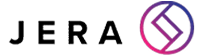How to Create Asset Management Databases
[ez-toc]
Business Assets and Effective Management
With no list of assets, attempts at inventory management are likely to be mere reactions to immediate problems, rather than being preventative.
However, with an effective asset management database, your organization can focus on long-term solutions that benefit you.
Asset registers may not be the obvious management systems to use, but they do add considerable value to your growing business.
With a proper system in place, it is simpler to identify, track and report on the following:
-
- The total cost of ownership.
- Licensing fees – paid and due.
- Maintenance completed and required.
- Insurance values, including equipment serial numbers and other identification details.
- Depreciation throughout the complete life cycle, from procurement through to final resale or disposal.
Through an asset register, your business can record information, optimise usage and reduce costs where desirable.
You can also ensure that your business obtains maximum value from its expenditure and capital investment.
With an effective inventory recording system, it’s also easier to: avoid duplicated purchases, unnecessary expenses and costly penalties for non-compliance with licence conditions.
Overall: Having electronic asset data on hand facilitates internal chargeback in larger organisations that use this accounting convention.
Saving you money.
Computerised Asset Management Databases
Maintaining accurate computerised hardware records also means that when necessary, the company will be able to take advantage of equipment warranties that are in force.
Instead of mistakenly paying for support or corrective maintenance when it’s not needed!
Other benefits of a computerised asset management database include:
-
- Minimised administration time.
- Improved service desk information.
- Security.
Additionally, self-service information is available to end users via the company Intranet or other networked database systems.
This reduces time-consuming requests for manual access to information.
Extending this latter principle, some larger SMEs will choose to integrate inventory databases with other company software (e.g. asset discovery systems for quality and consistency).
Important Things to Consider With Asset Management Systems
There are some important considerations to take into account when an organisation designs and configures a new asset register.
Designed properly, an inventory tracking and management system can automate clerical work and speed up repetitive tasks.
Ergo, administration time spent on initial requests, sign-off, approval, distribution and maintenance documentation is reduced.
Your work records will also be trackable for on and off-site warranty claims.
However, if your company operates from more than one office or branch premises, you will need to allow for:
-
- Multi-site integration and access to the database: to ensure that everything gets onto the books.
- Unhindered access to management information: to foster regular, accurate record keeping and minimise pilfering and theft.
IT Asset Database: Features and Functionality
There is a lot you need to consider during the database design, prototyping and initial user testing.
Your project managers and development staff should include features and functionality to your asset management system so it is:
-
- Able to track numerous asset types, whether physical inventory such as stand-alone and network hardware (plus firmware) components, or software.
- Easy to use, featuring an uncomplicated and intuitive interface so that authorised users can log onto the system with ease and carry out approved operations and reporting, commensurate with their privilege level(s).
- Accessible from remote workstations, with the data, kept centrally – typically on a server – and backed up regularly.
- Adaptable and sufficiently flexible so that developers can change it to meet future business needs. Whether they be an expansion, the introduction of different types of assets or further database customisation.
What Asset Management Database Should You Use
There are so many asset management databases out there that you can use. But which one will suit your business the most?
Checkout what we recommend depending on the size of your business.
Smaller SME’s
Usually, companies that use the Microsoft Office software suite have access to MS Access. This is a database program that makes creating an asset management database relatively straightforward.
Using Access, you can model an asset database on an existing template.
For these reasons, Access represents a good entry-level choice for smaller SMEs in particular.
However, the limitations of this software application tend to manifest themselves as organisations grow in size and their user bases expand. So if you are looking to grow your organisation, beware of the limitations of MS Access.
Larger SME’s
For larger organisations with a higher number of users and a broader selection of customisation options, the use of SQL (Structured Query Language) offers extra advantages.
It offers fewer restrictions and greater adaptability. Meaning that in general, this computer coding system represents a more attractive option.
Significantly, though, you need programming skills to develop bespoke solutions of this type.
For help with programming this though, there are various Internet developer and user forums which contain a lot of gleaned knowledge and time-saving fixes to resolve some typical snags.
For All SMEs
If you’re looking for a greater solution to empower your business, Jera offers ‘Patch and Asset Management’ software.
This is where you can view and manage your assets, and preempt any vulnerabilities. This means you can stop worrying about new updates’ risk of a cyber breach!
You’ll get easy-to-use, comprehensive reports of your software, its security status, and all the tools you need to be compliant.
It couldn’t be easier to be cyber-secure with your asset management software!
If this sounds like something you’d like to discuss, contact us now.
How to Create Asset Management Databases
If you’re looking to create an asset register for your business, follow these steps:
- Identify your assets: Determine the assets your organization owns, including physical assets (e.g. computer equipment), as well as intangible assets (e.g. software).
- Categorize the assets: Group assets into categories, such as IT equipment, office furniture, software, and hardware.
- Assign unique identifiers: Assign a unique identifier, such as a serial number or asset tag, to each asset to enable tracking and management.
- Record asset details: Record important information about each asset, such as its purchase date, purchase price, location, version, and condition.
- Determine the asset value: Determine the value of each asset, including its original cost and current market value.
- Set up a system for updates: Establish a system for updating the asset register regularly, such as by conducting regular audits or using a software tool.
If you follow these general steps, you’ll have a comprehensive asset management database for your business. You can then use this to make quick and informed decisions.
But what system is the best for you?
In Summary
By keeping detailed and up-to-date asset records, a business knows where it stands financially and what potential challenges it might face with equipment and resources.
Having sufficient information readily available via an asset register gives time to create strategies, control obsolescence and manage support or expansion requirements.
It also enables IT managers and technicians to put company IT inventory to the best use possible, thereby providing maximum return for the business.
How Jera Supports Businesses
Offering your business an innovative approach and a focus on process-driven solutions, Jera is a leading IT consultancy based in Edinburgh and Aberdeen in Scotland.
With us, you’ll get experts specialising in supporting growing SMEs at an affordable rate.
In particular, Jera offers considerable experience in the areas of computing strategy, support, compliance and GAP analysis.
At Jera, the friendly and professional team will be delighted to assist business owners and decision-makers with digital asset registers, including bespoke and customisable databases.
Alternatively, if more appropriate, specialists will offer unbiased and confidential advice on selecting the most appropriate off-the-shelf package to meet the needs of an individual SME. For further details, click here now.
facebooktwittergoogle-pluslinkedin