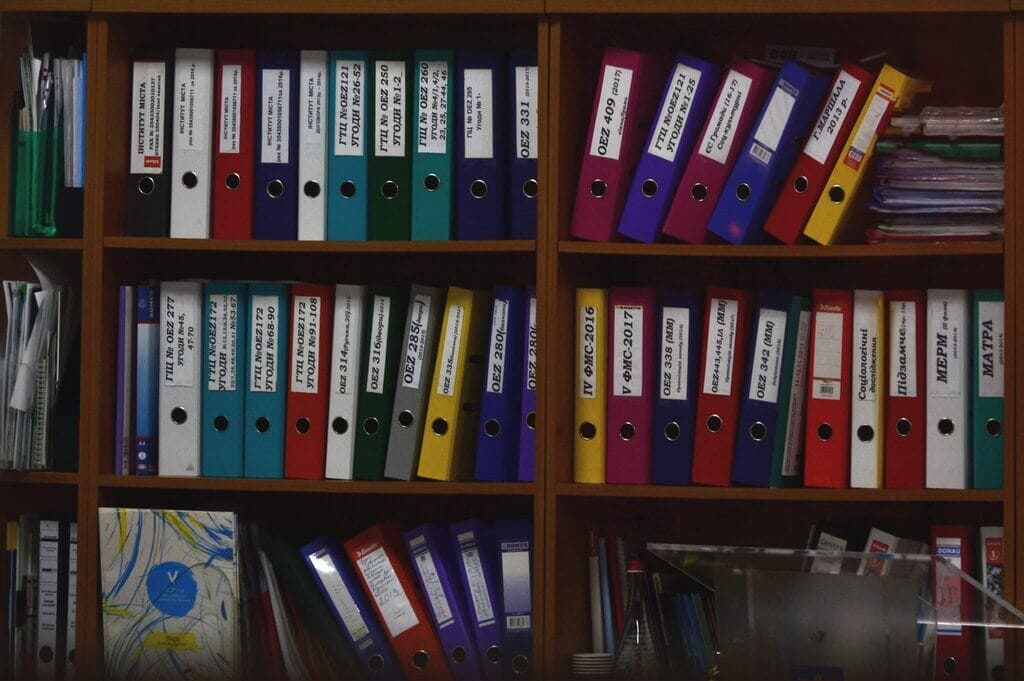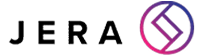Zoom vs. Microsoft Teams – Which One is Better?
[ez-toc]
The Coronavirus pandemic has changed a great deal about how we do business – and meetings are one of the aspects of the typical workday that have been changed the most.
With people working from home, a robust and convenient video conferencing software has become a must – and its importance will still be felt when we return to offices.
Zoom and Microsoft Teams are the two leaders in this space – but which one of them is better?
That’s the question for today’s article. So let’s dive right in!
Ease of use
Zoom is regularly praised for its simplicity – its user interface is simple enough to get to grips with almost instantly.
Hosting and joining meetings is easy and can be done in just a few clicks whether you’re chatting with your team or people outside your organisation.
When it comes to meetings with people outside your organisation, Zoom is the simpler option. Zoom also works on almost any device “out of box” and is very easy to set up.
When it comes to Teams, there is an onboarding process necessary to get to grips with the large amount of capabilities the software has.
But after that, it can make internal communication much simpler, as you can rely on a single product for all the communication within your organisation apart from perhaps very formal emails you can send via Outlook, another Office 365 product.
All of this makes Teams an ideal solution for companies who have a lot of staff working remotely!
Getting people from outside your organisation to join meetings is pretty simple, too, as you can invite them by adding their email address to the invitees. Giving them access to other things within Teams requires you to manually enable them to do so – a process that is not hard and helps to keep your organisation safe against hackers.
Features
Zoom is focused on creating simple video conferencing software, and they do this well, with few bells and whistles in the basic plan.
You can integrate presentations and have multiple people sharing their screens, and of course, have fun with filters – just don’t forget to turn these off for the important meetings!
Microsoft Teams isn’t just a video conferencing software – it integrates seamlessly with the rest of the Office 365 suite.
It also includes chat capabilities that make it easy to communicate without the need to set a video call. File sharing and calendar support are also easily integrated so you can keep everything more easily organised.
When it comes to telephony, Teams is the clear winner, as you can use the app just like you would a normal phone.
While Zoom allows those joining meetings via their phone to do so through a web link or a dial-in number, with Teams you can call people like you would on the phone and have them be part of wider meetings.
Both products allow for a number of different integrations, with Zoom and Teams both having integrations for apps like Slack, Salesforce, Hubspot and Marketo.
However, using Teams means potentially needing fewer third-party integrations due to it being so feature-rich and part of the Ofice 365 suite.
Security
Like we already mentioned, Zoom meetings are easy to set up and join.
Unfortunately, this convenience means the software is also easy hack – as can be seen from the countless news stories of meetings hijacked by strangers during the pandemic.
While Zoom has taken steps to tighten its security measures and recently introduced optional end-to-end encryption, it’s still far off the level of cybersecurity Microsoft Teams can offer. You can read more about IT security within Office 365 here.
We should also not forget that Zoom has openly admitted to accessing and sharing its users’ data.
Meanwhile, Teams doesn’t collect data on its users for anything apart from for deciding which updates its users need most.
Zoom’s data collection can be circumvented with its optional end-to-end protection, but this means having a few more hurdles introduced to your Zoom experience.
There’s a lot more to be said about Zoom and Microsoft Teams security, so look for a dedicated article on this topic in the next few weeks.
Pricing
Your first thought might be that Zoom is free, while Teams is not, and this can certainly be the case if you’re a small team with limited use for video conferencing.
However, while Zoom is free for the core product, this puts in place limitations on time and the number of participants in a meeting and a pricy upgrade is needed to get rid of these.
Zoom’s more advanced features, such as social media streaming, recording and transcripts also require a premium subscription.
Meanwhile, if you have an O365 subscription, Teams won’t cost you anything extra.
So while the pricing for the two products is pretty comparable for the more premium subscriptions if you don’t have an Office 365 subscription, the added benefits of Microsoft’s productivity suite make it a better deal overall.
The bottom line
At the end of the day, both Teams and Zoom have their pros, cons and best uses, so which software is right for you will depend on your intended use and priorities.
Microsoft Teams has positioned itself to become the only tool you need for internal communication, and its place within the wider framework of Office 365 suite makes it a very sensible choice for organisations who depend on seamless virtual communication and collaboration.
Zoom is great for those impromptu meetings, especially with people outside your organisation. It’s simple enough to use for anyone and on any device.
It should be said that there’s nothing wrong with using both apps for your video calls – and since Zoom has a Teams integration and vice versa, it’s easy to do so.
If you’d like to learn more about Microsoft Teams, check out more articles on this software product and others within O365.
Alternatively, you can get in touch with us for a clearer understanding of how it could work for your team.
facebooktwittergoogle-pluslinkedin