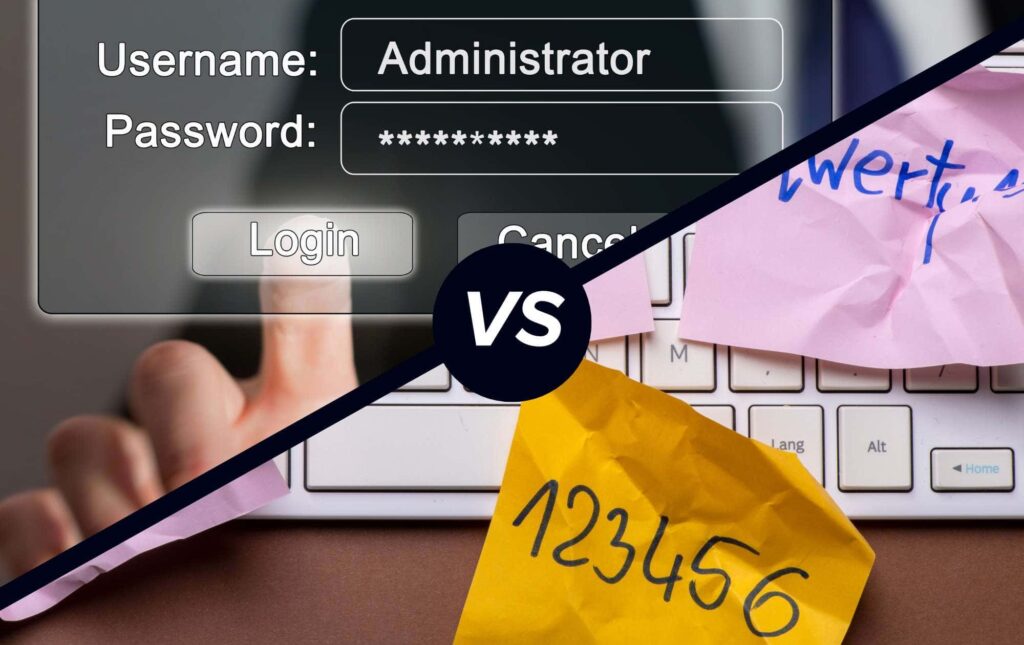Password Manager vs Paper: Which 1 Should You Choose?
[ez-toc]
Imagine this:
You’re a bad guy. You’re one job is to enter a business and gain access to the systems.
If you manage to enter the systems, you’ll get your payday and all your money problems will be behind you.
But you’ve got one problem. Once you’re in the building, how do you get into the systems? What is your easiest route?
Likely, it’s the post-it note on somebody’s computer/ under their keyboard with their password written down. An easy target that happens way too often!
As the bad guy, you love it when people write passwords down and leave them.
But what is the easiest target: password manager vs paper?
Password Manager vs Paper
Passwords are difficult things to keep track of. I don’t know how often I’ve forgotten an important password and needed to change it.
It happens to everybody!
And there are only really 4 options for remembering all your passwords in the first place. These are:
- Using the same password for everything.
- Remembering them all in your head like a super-human!
- Writing them all down on paper (in a book, on a Post-it note etc.).
- Using a password manager.
But, before we do anything else, I need to mention the method you really SHOULDN’T use.
DO NOT DO THIS
Please, DO NOT use the same password for everything.
I know, it’s easy to remember one password and use it everywhere for everything.
But, if you want to keep your business, your job, or your money – don’t do it! If one of your accounts gets hacked, that one password can be sold. Your bank account, your email, your RyanAir account, your work account…
Everything can be hacked when that 1 password is known.
If you don’t want everything to be hacked at once, don’t use just 1 password on all your accounts!
If you want more information on why you shouldn’t use the same password for everything, check out this article by ‘Keeper’ security.
Can You Really Remember Them All
But if you don’t have 1 password for everything, how can you remember them all?
By now, you’ll have hundreds of accounts across hundreds of websites.
The reason why people use the same password for everything is to be able to log in to everything with ease. And the reason why people can’t remember their different passwords for everything is that there are just too many passwords to remember nowadays.
So, you’ve got to have a way to remember all your passwords. There are 2 key ways for you to do this.
A password manager vs paper.
The Pros and Cons of Paper
Paper has historically always been a password manager for most people.
It might be in the form of a password book, a Post-it note on your desktop, a Post-it note under your keyboard etc. But, should it still be your method of choice for remembering passwords?
Well, here is a list of the pros and cons of paper as a method of storing passwords.
The Pros
-
- Accessible for almost everyone: You don’t need any type of computer skills to write down your passwords. You just need a pen and paper (and to know how to write).
- Easy to use and understand: You’ll be able to find your passwords stored in one place and you’ll always be able to rely on it as it’s not connected to the internet.
- Cost-effective: There is no cost apart from the cost of paper and pens/ pencils. No monthly subscriptions etc.
The Cons
-
- Easily lost: If you were to lose the paper/ book/Post-it, all your passwords would be lost and you would not be able to access any accounts.
- Goes against cybersecurity protocols: Like with the example I gave at the start of this blog – anybody can get into your systems if you leave it out for them.
- If you were to lose your book of passwords, the bad guys can get access to everything you have on there.
- Leaving your passwords out at work means your colleagues could log in to the network using your login details, and they could sell confidential information pretending to be you. You would get in trouble for the sale whilst they get their payday.
- Not easily accessible: Although almost everybody can use it, you may need to access an account but you don’t have the paper on you.
- If you don’t always have the paper to hand, you won’t be able to access your accounts all the time.
An Alternative To Password Manager vs Paper
When using paper to store your passwords, follow cybersecurity procedures if you secretly encrypt all your passwords. For example, if your password was ‘Benidorm1973’, you could write it down as ‘your first holiday’.
It’s unlikely that any bad guys/ colleagues will know exactly where your first holiday was, or what year. It is safer than just repeating the whole password on paper.
Although, the easiest way to remember a password may be a password manager.
The Pros and Cons of A Password Manager
As we’ve accumulated more and more accounts on different websites for different reasons, we’ve had to develop better, more secure solutions.
A password manager is one of the best solutions for remembering passwords (but that also depends on who you ask!). They can store all your passwords in one place with just one password – so that’s just 1 password you need to remember…
However, even these have their faults.
So, what are the pros and cons of a password manager?
The Pros
-
- It follows cybersecurity procedures: Each password is encrypted with a special ‘key’ that only you have access to. If a hacker does intercept your password manager, they would need your secret 1 password to decrypt all your passwords.
- If a hacker was able to intercept your account, all your passwords would be virtually useless as the encryptions keep your passwords secure.
- It is easy to log in to all your accounts: With a password manager, it will automatically fill your username and password into your saved accounts – saving you time and effort.
- It is accessible anywhere with an internet connection: You don’t have anything to forget with a password manager (like paper), so you can log in from anywhere with an internet connection.
- It follows cybersecurity procedures: Each password is encrypted with a special ‘key’ that only you have access to. If a hacker does intercept your password manager, they would need your secret 1 password to decrypt all your passwords.
The Cons
-
- As password manager apps handle so many passwords, they are prime targets for hackers: Hackers are constantly trying to exploit any and all vulnerabilities password managers have due to this.
- You will be reliant on technology: Occasionally, technology can fail – and if it fails when you need it, you won’t be able to get into your accounts.
- The best password managers often cost money: Some password managers (such as LastPass) are free, but to have a password manager that is constantly working on their cybersecurity, you will have to pay (such as Keeper).
A top tip: Do not write down your ‘key’ password. You will likely memorise it from entering it every day. But, if you know you won’t be able to memorise it, write the password down in code like we’ve mentioned previously in this article.
How To Choose Between Password Manager vs Paper
When looking at the pros and cons of both a password manager vs paper, you need to consider the following to make a decision:
The Level of Cybersecurity You Need
How important are the passwords that you need to remember? Are these passwords your bank details, or are they for a random website you visited in 2012?
You need to determine how important cybersecurity is to you.
If password security is important to you, we recommend a password manager.
They are tougher to crack than paper and codes!
Ease of Use
Being totally honest with yourself, do you want to have to move to find the paper with all your passwords on it or would you rather your passwords auto-fill?
How easy do you want it to be to fill in your passwords?
A password manager is going to be the winner for ease, but you need to decide if setting up a password manager will be easy for you.
Accessibility
How easily accessible will be paper be compared to a password manager?
Do you struggle with technology? Are you likely to always keep paper on you? Paper is accessible for almost everybody whilst technology might not be.
But, do remember, a password manager will always be with you so you can always login to things no matter where you are in the world. This may mean a password manager is more accessible to you than paper.
It all depends on who you are and what needs you have!
Personal Preference
Have you used paper passwords for years and don’t want to change?
A paper password holder may be your personal preference. But do remember the cybersecurity risks if you are not writing your passwords in a ‘code’ only you can understand.
But, if you’ve not tried a password manager, try one out. The set up is your worst problem, and then it is easy from there.
Some Extra Tips
Still not sure how to make your decision? Here are some tips for choosing between a password manager vs paper:
- Think about what you REALLY need. Are these passwords yours, or are you using them for business? If you’re using them for business, cybersecurity is the most essential thing to consider.
- Try both methods. Test the password manager ‘Keeper’ for a week and see how you get on. Does it pass your pros and cons list? If not, try out paper for a week and then decide what’s been best for you.
- Consult with experts. Are you still not sure about the differences between the two? Contact us here at Jera. We can help you create a pros and cons list that is personalised to you and your needs. Then you can decide from there.
Opinion From Cybersecurity Experts on Password Manager vs Paper
With over 20 years of experience, our cybersecurity experts know their stuff.
When it comes to the pros and cons of cybersecurity, our experts deem a password manager as the real winner – but only a specific password manager (Keeper).
A piece of paper/ password book can be lost, get into the wrong hands in seconds without any effort. Anybody will any level of password skills will be able to access all your accounts.
Whereas, with a password manager, you have a team of cybersecurity specialists working around the clock to ensure that your encrypted data stays secure and that only you can access the passwords.
Our Recommendations
If you’re looking for our recommendations on what password manager you should use, try ‘Keeper‘. Keeper is getting a great cult following in the cybersecurity industry and is known for being extremely user friendly.
Although Keeper does cost money to use, it is the best and is completely worth the price you pay!
If you’re looking for more information about Keeper, contact us on email at tribe@jerait.co.uk
For Businesses
If you’re a business owner or an IT manager and you’re looking at whether a password manager is worth it for your employees, know that IT IS!
Your employees keeping passwords underneath their keyboards, on a post-it note on their computer, in a password book they keep on their desk, is dangerous for your business. You never know what dangers can creep into your business…
To make sure your employees don’t flush your business down the toilet, get each of them a password manager. Yes, it’s an expense but it is important to the survival of your business. And, if you speak to us here at Jera, we’ll be able to help you with setting this up!
Contact us today either by emailing us at tribe@jerait.co.uk or call us on 0131 5100 100
So what is your choice? Password manager vs paper…
facebooktwittergoogle-pluslinkedin