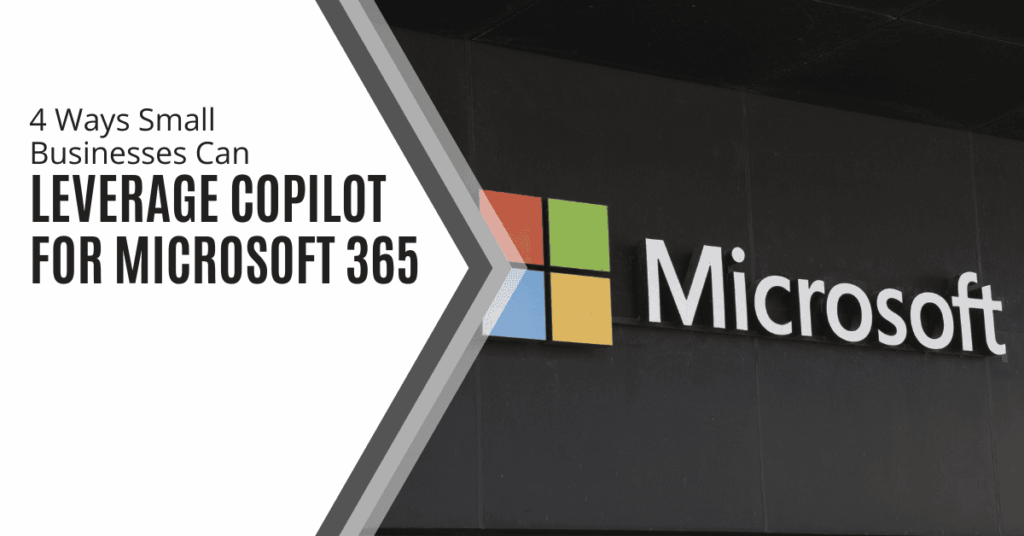4 Ways Small Businesses can leverage Copilot on Microsoft365
4 Ways Small Businesses Can Leverage Copilot For Microsoft365
Small businesses thrive on being efficient, productive, and innovative. And guess what? Microsoft just got cooler by offering its nifty tool Copilot for Microsoft 365 to the smaller crowd too. Initially a treat for the big players, now even the small but mighty businesses on Microsoft 365 Business Standard or Premium plans can get their hands on it. Copilot is like having a super-smart AI sidekick that makes running your small-to-medium-sized business smoother than ever, helping you whip up content, automate the boring stuff, and ramp up your productivity game.
With Copilot in your corner, you’ll be churning out emails and documents at lightning speed, crunching numbers like a pro, and freeing up time to tackle the big-picture projects. Plus, it dishes out personalized tips and tricks so you can make sharper decisions. Ready to give your biz a boost? Let Copilot take the wheel and shake things up—it’s all about working smarter, sparking new ideas, and staying on top of the competition with a smile.
How Copilot Streamlines Workflows
Copilot is powered by large language models (LLMs). These are AI models that have been trained on huge amounts of data. This means Copilot can understand natural language and generate responses that suit the context. It gives you smart suggestions and content within your Microsoft 365 applications.
Wondering what this means for your small business? Here are some of the ways Copilot can transform your work life:
Effortless Content Creation
Are you staring at a blank page, struggling to piece together words, or feeling the drag of repetitive tasks like churning out emails? Say hello to Copilot, your virtual sidekick! It’s not just about suggesting text responses or completing your sentences. Imagine having a buddy that can whip up full-blown emails with just a hint from you.
But wait, there’s more! Give your team the supercharge they need to:
- Craft marketing content that really pops and persuades. We’re talking punchy headlines, compelling stories, and calls-to-action that actually work.
- Knock out customer support messages that are crisp, clear, and leave your customers smiling and satisfied.
- Pull together PowerPoint slides that captivate and engage your audience, turning even the driest topics into something fresh and interesting.
With a few clever prompts, Copilot is ready to turn your ideas into gold, all while keeping things smooth and effortless for you and your team.
Enhanced Productivity
Copilot simplifies routine tasks and optimizes workflows through smart recommendations. This liberates your team’s time to concentrate on strategic efforts, significant projects, and fundamental business functions. Envision the automatic creation of reports or streamlining data entry jobs, which propels your team towards innovative thinking and problem-solving.
Improved Communication and Collaboration
Effective communication is like the secret sauce for a business’s success. That’s where Copilot comes flying in to save the day:
- Ever find yourself scratching your head trying to find just the right words? Well, Copilot’s got your back, serving up suggestions that hit the sweet spot every time.
- Typos and grammar whoopsies can sneak into anyone’s messages, but Copilot’s eagle eyes catch those pesky errors before they can make you blush.
- Think of Copilot as your brand’s voice coach, making sure you’re singing the same tune whether you’re tweeting, emailing, or posting on LinkedIn.
When communication shines, it’s like magic for collaboration. Your team starts working together like a finely tuned band, projects hum along smoothly, and clients feel the love. Better chats, better teamwork—it’s a winning combo for everyone!
Reduced Learning Curve for New Technologies
Copilot delivers suggestions tailored to the context as you use your well-known Microsoft 365 tools. This can greatly diminish the time it takes for new hires to overcome initial challenges. It helps them to quickly harness the complete capabilities of the suite. Picture smoothly integrating new staff members and enabling them to make substantive contributions immediately.
Real-World Applications of Copilot within Your SMB
Copilot offers more than just basic improvements in efficiency. Take a look at how various positions within your small or medium-sized business can benefit from Copilot:
Marketing and Sales Teams
Don’t be afraid to let your brand’s personality shine through in every post, tweet, or share. Make your communications feel like a one-on-one conversation—whether you’re reaching out to a loyal customer or a potential new lead. And when it comes to presentations, remember that a good story can captivate your audience and make technical details more relatable. Let Copilot be your guide to crafting messages that are not only effective but also enjoyable to read.
Craft persuasive marketing content designed for social media campaigns that resonate with your audience. Personalize your sales emails with messaging that speaks directly to each recipient’s needs and interests. Build captivating presentations that utilize Copilot’s cutting-edge text recommendations and linguistic model features to engage and inspire your audience.
Customer Service Representatives
Boost your response speed and nail those customer questions with Copilot’s AI tips. Picture sorting out issues faster and making customers way happier.
Project Managers
Draft up project plans. Get easy-peasy progress updates automatically. Team up with your mates using Copilot’s nifty gadgets. Make managing projects a breeze. Keep everyone on the same page from start to finish.
Content Creators
Beat writer’s block and come up with new concepts for website text. With Copilot’s assistance, teams can brainstorm and create content across numerous domains. Think about consistently creating top-notch content that captivates today’s audiences and boosts brand visibility.
Finance and Accounting Teams
Enhance your data management by leveraging Copilot’s smart functionalities to streamline data entry processes and enrich data analytics. Craft reports effortlessly using intuitive prompts that heighten transparency. Say goodbye to the challenges of report creation and accelerate your ability to derive meaningful insights from your data.
Getting Started with Copilot for Microsoft 365
Copilot for Microsoft 365 is easily available to small and medium-sized businesses, smoothly fitting into your current setup. Here are ways to enable your workforce to make the most of this powerful resource:
Ensure Compatibility: Copilot is currently available for businesses with Microsoft 365 Business Premium or Business Standard.
Activate Copilot: Buy the Copilot add-on to your subscription. Then, as needed, contact your IT support team for help using it within your Microsoft 365 apps.
Explore and Experiment: Microsoft Copilot offers intuitive features. All within your familiar Microsoft 365 applications. Start experimenting with its capabilities. Discover how it can enhance your workflow and productivity.
Invest in Training: Copilot is user-friendly. But you should still consider providing brief training sessions for employees. This helps ensure they understand the tool’s full potential. As well as assists them with leveraging its capabilities effectively.
Improve Your Team’s Use of Microsoft 365
Microsoft 365 Copilot isn’t just a fancy software update—it’s a game-changer for small businesses eager to boost their productivity. Think of it as your AI sidekick that’s going to crank up your team’s efficiency and help you hit some serious goals.
Need a hand figuring it all out? Our squad of Microsoft 365 pros is all set to guide you through getting the most out of this cool tool.
Contact us at anytime for the scoop!
facebooktwitteryoutubelinkedin