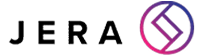The Changing Face of Office 365 & Workspace Backup Software
[ez-toc]
Data backup is not what it used to be. As we’ve discussed on this blog in recent weeks, neither Office 365 nor Workspace offer comprehensive data backup tools for most organisations which is why investing in a third-party backup solution is so important.
This is because the modern features now commonly associated with data backup products are so useful it makes perfect sense even for the smallest of organisations to invest in one.
Read on to discover how data backup has changed in recent years and how Backupify, one of our recommended backup solutions, can help with your data retention, business continuity and compliance.
How backup used to work
In the past, backup software did one thing: it backed up your data, usually with some infrastructure on your business premises.
However, with the rise of cloud computing in recent years, it’s no wonder data backup has shifted to mostly living in the cloud. This way, you can back up and recover your data wherever you’re working.
However, relying on cloud storage alone doesn’t help solve all the issues with traditional backup solutions.
These issues include the inability to deal with the root causes of data loss as well as things like losing file structure, overwriting new data and staying compliant with GDPR.
That’s why you need an intelligent backup solution where you have complete control over what data is backed up and for how long.
The brave new world of cloud-based backup software
Modern, agile and cloud-based backup solutions support rather than hinder modern ways of working: they make backup and recovery are available anywhere, at any time, on any device.
Your storage capacity and the number of users within your organisation are easily scalable and you only pay for what you use.
Additionally, modern data backup solutions don’t exist in a vacuum but rather, they integrate well with other digital tools your organisation uses, backing up entire applications and systems rather than just files and messages.
Another way data backup has changed is by adding more sophisticated features as well as cybersecurity functions to offer a more complete package for organisations.
This is especially good news to SMEs with limited IT budgets who, by using these modern backup solutions, can benefit from more tools to better ward off cybercriminals and minimise unplanned downtime.
Some examples of these features include granular recovery that allows full visibility into the items being recovered to make sure deleted files that could pose a confidentiality risk aren’t recovered.
More and more backup solutions now also offer deduplication as well as data “tiering” where files you don’t need to access regularly can be archived at a lower cost, meaning you can easily retain important data for business continuity without it eating up your primary storage space.
Some of the IT security tools we now see commonly integrated into both Workspace and Office 365 backup solutions include encryption and the automatic deletion of relevant files after a certain period of time to ensure confidentiality and compliance with relevant data regulations.
The importance of user vigilance
Even with these new developments in cutting edge backup products, it’s important to remember that the most important line of defence your organisation has against data loss is a wall of informed employees.
A good level of IT security awareness means employees are less likely to click on suspicious links and files that could be infected with something like ransomware.
Additionally, a robust data retention policy will ensure important files aren’t accidentally deleted and that files containing sensitive information are destroyed once they’re no longer needed in order to stay compliant with GDPR and other data regulations.
How Backupify is changing the game
One of our favourite data backup solutions for both Office 365 and Workspace is Backupify.
This cloud-based tool requires no on-premises infrastructure, meaning that administrators can check in on and update their backup status anytime, anywhere.
Restoring lost items is fast and granular and you have the option of either restoring them directly to the affected user’s account or downloading them onto your computer.
Backupify lets you customise your data retention policy and even offers you the option of unlimited storage so that you can always find what you’re looking for. It provides good protection from ransomware attacks and allows you to archive data you need to keep but don’t need access to on a regular basis.
They also offer robust search parametres that can come in handy when restoring single files or looking for files and messages needed for legal purposes.
Backupify have also recently added backup functionality for Microsoft Teams to their repertoire, creating copies of content across Team sites, files, and documents as well as calendar meetings and public channel conversations.
This is significant because it supports new ways of working that rely heavily on online communication and cloud computing, allowing you to protect the information you need and helping you get right back on track after data loss.
facebooktwittergoogle-pluslinkedin